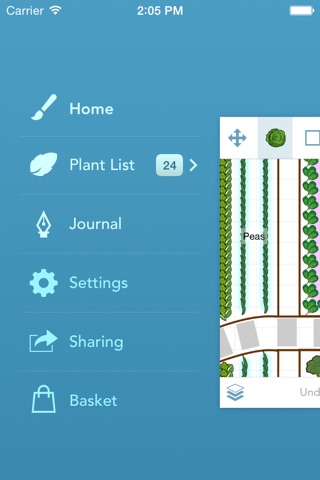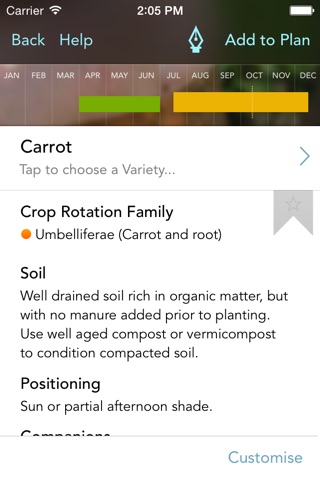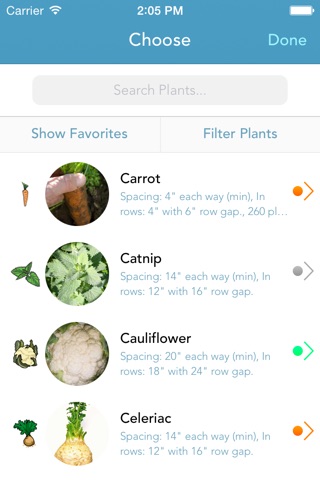Grow Planner app for iPhone and iPad
Developer: Growing Interactive
First release : 19 Jan 2012
App size: 97.65 Mb
The Grow Planner for iPad from Mother Earth News is a revolutionary, multi-functional garden planning tool for vegetables, fruits and herbs. It makes gardening easier by turning your iPad into digital graph paper on which you can sketch out your garden plans—plans you can take right out in the garden with you.
When you plan a garden with the Grow Planner, you specify the dimensions of your gardening area and can then draw multiple beds or other gardening elements in your layout. Next, you add what you want to grow to your plan, choosing from more than 140 crops and plants, including vegetables, fruits, herbs, flowers and cover crops. Every crop in the Grow Planner includes a detailed Grow Guide with information on the sun and soil requirements of the crop, sowing advice, frost tolerance and more.
When you add a crop, the app automatically spaces the plants and calculates how many you can fit into the area you specify. The Grow Planner is flexible, too, enabling you to add plants in traditional rows, blocks, raised beds or using the square-foot gardening method.
As you plan your garden, the Grow Planner uses your ZIP code and data from nearly 5,000 weather stations across the United States and Canada to calculate recommended planting times. For every plan you create, the app generates a planting schedule for you, showing the window of time for every crop in which you can sow seeds indoors, sow seeds outdoors and plant out transplants. Link your Grow Planner to an online account and you can even receive planting reminders based on the crops in your plans delivered by email twice a month.
With the Grow Planner app, you can browse catalogs from several major seed suppliers, add your own varieties, and even customize the spacing and planting dates for each crop. The app also provides bonus gardening content from Mother Earth News magazine, including information on garden pest control, maximizing your harvest, designing your garden with permanent beds and paths, controlling weeds, and more.
The Grow Planner app is based on the award-winning Vegetable Garden Planner software, and if you already have a Vegetable Garden Planner account, your plans will be synchronized between it and the Grow Planner.
You can create more than one garden plan using the Grow Planner, and then just scroll through your plans and edit or add notes to any plan at any time. Save plans from year to year to help with crop rotation (the Grow Planner will alert you if you violate standard crop-rotation practices) and to keep your notes handy about what worked well in your garden.
"I just downloaded your garden planning app and it is the absolutely coolest app Ive ever seen. All by itself it makes owning an iPad worth it! Thank you for such an awesome program! No more graph paper and rulers for me!" - one of our customers.
Latest reviews of Grow Planner app for iPhone and iPad
App crashes when I try to make an online account. This is the first thing I tried to do so its not looking good.
I was really excited about this app since I love the Mother Earth News mags. However, I find this app to be quite frustrating on an iPad as it seems to seriously lag and create things that you dont want. For example, I tried to move a circle and all I ended up doing was creating a large oval back to a too small circle and wasting ten minutes of my time. This app may be better off on a laptop but that wouldnt be very handy in the garden. This is my second year with this app and I think, as last year, I will get out a piece of grid paper and a pencil. It may help if they had a USER GUIDE or HELP button!
There is a lot of bugs... Only 30 min I m using it and I crashed already 4 times... Lot options is not working. Very disappointed I pay that price for nothing!!! Can I be reimburse ?
Terrible App, what a waist of money! Constantly crashes and not user friendly. Drawing a rectangle will take you 20 minutes.
I love the Mother Earth news magazine, as it always has useful quality material, so I was extra disappointed that they would put this app out. As other reviewers have stated, this app is very buggy - I am a UI designer myself, with a solid understanding of tools from many different types of programs, it took me a while to draw a rectangle (the handles are not responsive to touch, and it’s incapable of providing measurements if you draw from top right down to bottom left reads as 0’0” x 0’0"). Likewise, adding garden beds with multiple rows causes a constant flicker that makes it nearly impossible to get the numbers you want …. Also, you have to go to 3 different screens before you can choose a different garden vegetable - the User Interface needs lots of work. Can’t believe they would charge almost 10 buck for this. I would also like my money back.